
After choosing this option you will be presented with an overview screen listing the reports:

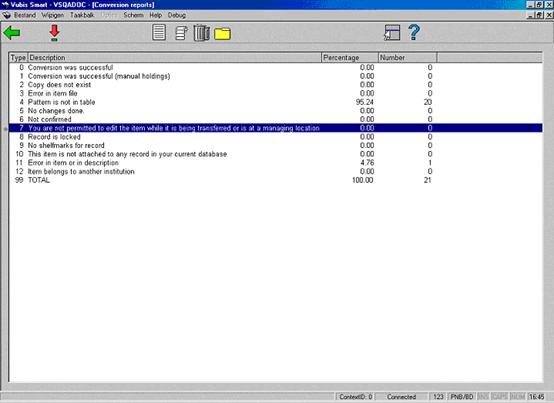
The number is displayed as a percentage of the total number of conversions attempted in the Percentage column, and as a simple count in the Number column.
0 Conversion was successful - displays the number of shelfmarks with no manual holdings that have been converted.
1 Conversion was successful (manual holdings) - displays the number of shelfmarks with manual holdings that have been converted.
Remarks: Shelfmarks with manual holdings strings
For a good understanding of this explanation it is important to realise that the conversion of a shelfmark can cause items to be moved to an existing shelfmark. For the precise significance of the concept “manual holdings string”, please refer to the “Shelfmark for types 2 and 4” paragraph in the description of AFO 111 (Cataloguing).
If a manual holding string is linked to the old (to be converted) or the new shelfmark (if the conversion moves an item to an existing shelfmark), the system will accept that the holdings data has been manually manipulated. This means that the holdings string for the old shelfmark will be added to the holdings string for the new shelfmark whether this is manual or not.
In extreme cases this can lead to quite surprising (and sometimes undesired) effects, for example that for the conversion of five items, the same holdings string will be linked to the new shelfmark five times. However, not respecting the “manual character” of a holdings string would be totally contrary to the functionality created; thus the new holdings string must also be maintained by the cataloguer. Records to which a shelfmark is linked whose manual holdings string will be changed by the conversion, are included separately in the reports, so that you have the possibility to place these bib records in a save list and thus efficiently monitor and, if desired, modify the holdings strings as they appear after the conversion.
2 Copy does not exist - displays the number of copies that have been removed from the shelfmark since the savelist was created, and that could not be converted.
The longer the length of time between creating the savelist and running the actual conversion, the greater the chance of copies being removed from the savelist's shelfmark.
3 Error in item file - displays the number of shelfmarks that could not be converted due to errors in the bibliographic record.
4 Pattern is not in table - displays the number of shelfmarks that did not match the patterns in your selected conversion table and could not be converted.
5 No changes done - displays the number of shelfmarks that could be converted manually, but that you decided not to convert manually.
6 Not confirmed - displays the number of shelfmarks that you decided not to confirm, when using the “With confirmation” option, or when doing a manual conversion.
7 You are not permitted to edit the item while it is being transferred or is at a managing location - displays the number of shelfmarks that could not be converted due to the shelfmarks' attached copies being moved to other locations.
8 Record is locked - displays the number of shelfmarks that were attached to locked records during your conversion process, and that could not be converted.
9 No shelfmarks for record - displays the number of records with no shelfmarks to convert.
10 This item is not attached to any record in your current database - displays the number of records in your selected savelist that were not in the database when you ran the conversion, or that belonged to another database.
The longer the length of time between creating the savelist and running the actual conversion, the greater the chance of records being removed from the database.
11 Error in item or in description - displays the number of shelfmarks that could not be converted due to errors in their attached copy information, or errors in the shelfmark's parent record.
12 Item belongs to another institution - displays the number of shelfmarks belonging to other institutions, and could not be converted.
Shelfmarks can only be converted from within their own institution.
99 TOTAL - displays the total number of shelfmarks processed for holdings conversion, as a percentage, and as simple count.
This number can be larger or smaller than the number of holdings records in the savelist on which the holdings conversion was run.
- choose a line for more detail on the shelfmark concerned.

- choose a shelfmark to see the bibliographic record to which it is linked.
- choosing this option will allow you to use the standard output procedure.
- choose a line for more detail on the shelfmark concerned.

- choose a shelfmark to see the bibliographic record to which it is linked.
- choosing this option will allow you to use the standard output procedure.
- choose a line to create labels for the shelfmark concerned.
- choosing this option will result in the report being deleted.
- choose a line to add the details of the shelfmark concerned to an existing savelist or to create a new one.